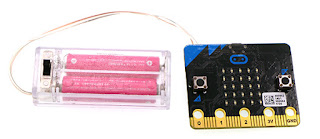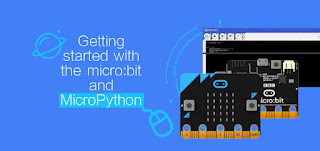Robit: Smart Car Light
Our Goal Make smart car light with the light sensor and LED on robit. Material Needed 1 x Robit 1 x Mbot Car Background Knowledge Light Sensor Light sensor generally refers to a device that senses the energy of light from ultraviolet light to infrared light and converts the light energy into an electrical signal. It is mainly composed of photosensitive elements, and is mainly divided into four types: ambient light sensor, infrared light sensor, solar light sensor and ultraviolet light sensor. It is mainly used in the fields of car body changing electronic applications and intelligent lighting systems. The light sensor on Robit is an ambient light sensor ,which indicates the strength of ambient light by numbers. Hardware Connection The light sensor onboard is connected to P10 port on micro:bit. Two rainbow LED onboard are connected to P12 port on micro:bit. Software Microsoft Makecode Programming Step 1 Click Advan...