Getting started with the micro:bit and MicroPython
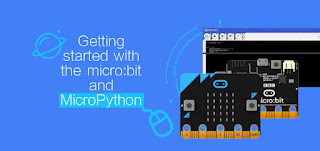
In this tutorial, we take our first steps with MicroPython on the micro:bit by creating a simple dice that uses random number generation triggered by gesture control, all in 9 lines of code! What is MicroPython? Put simply: Micro Python is an implementation of Python 3 for microcontrollers. MicroPython includes a small subset of the Python standard library, but it is optimised to run on microcontrollers rather than microprocessors. MicroPython was created by Damien George and the first board to support the language was a crowdfunded board called PyBoard. What is micro:bit? The micro:bit is a microcontroller board created by the BBC (British Broadcasting Corporation) in partnership with 29 companies (ARM, CISCO, Code Club, Microsoft, Python Software Foundation.) The goal of the partnership was to create a platform for children to learn with and the various partners provided expertise in software, hardware, manufacturing and producing content to support the micro:bit...


